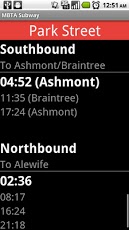MBTA Subway Watch Boston 1.4.4
Paid Version
Publisher Description
Quickly find out when the next MBTA subway train will be arriving at your stop! Provides real-time arrival info down to the second.
This MBTA tracker includes support for the Orange line, Red line, and Blue line on the MBTA subway system in Boston, Cambridge and surrounding areas.
When taking the Boston subway, this MBTA app will make your commute much better!
You can now time your commute to perfectly line up with the MBTA schedule so you never need to stand around waiting at the station! Show up exactly when the train does!
Taking the Boston T becomes much less stressful when you know you won't be waiting forever for the next train to arrive.
Note that real time info for the MBTA Green line is not supported by any MBTA app due to the age and technical limitations of the train tracks it uses. The Green line will not be supported in the near future.
About MBTA Subway Watch Boston
MBTA Subway Watch Boston is a paid app for Android published in the Recreation list of apps, part of Home & Hobby.
The company that develops MBTA Subway Watch Boston is kbSoftware. The latest version released by its developer is 1.4.4. This app was rated by 1 users of our site and has an average rating of 4.0.
To install MBTA Subway Watch Boston on your Android device, just click the green Continue To App button above to start the installation process. The app is listed on our website since 2015-03-24 and was downloaded 7 times. We have already checked if the download link is safe, however for your own protection we recommend that you scan the downloaded app with your antivirus. Your antivirus may detect the MBTA Subway Watch Boston as malware as malware if the download link to com.kbSoftware.MBTASubwayTracker is broken.
How to install MBTA Subway Watch Boston on your Android device:
- Click on the Continue To App button on our website. This will redirect you to Google Play.
- Once the MBTA Subway Watch Boston is shown in the Google Play listing of your Android device, you can start its download and installation. Tap on the Install button located below the search bar and to the right of the app icon.
- A pop-up window with the permissions required by MBTA Subway Watch Boston will be shown. Click on Accept to continue the process.
- MBTA Subway Watch Boston will be downloaded onto your device, displaying a progress. Once the download completes, the installation will start and you'll get a notification after the installation is finished.